Can I link to images on Google Drive in my uploads?
Yes, you can use your image files that are stored on Google Drive, but you need to make a couple of extra steps.
- Double-check that the files provided are in the .jpg, .png or .wepb
- Make sure the files are available on the internet to anyone with the link, you do this with the "Get link" option on google drive.

- Make sure you have set it so anyone with the link can view

- The links you get will look like this...
https://drive.google.com/file/d/LONG_UNIQUE_IDENTIFIER/view?usp=sharing - Add those links into your data spreadsheet.
- Paste the data including the Google Drive URLs into the platform.
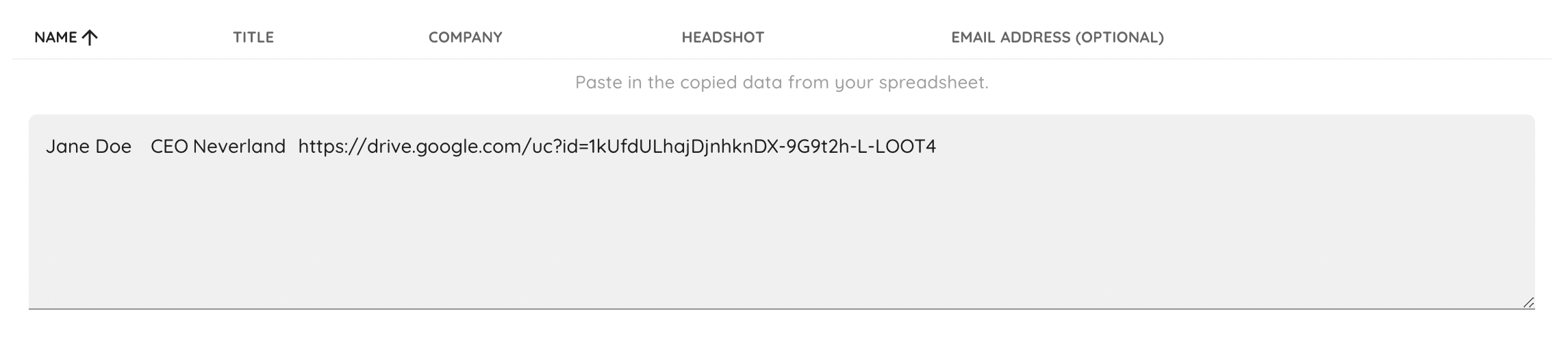
You will know if the links are working if you see a preview of the image in the Headshot (or Logo) column.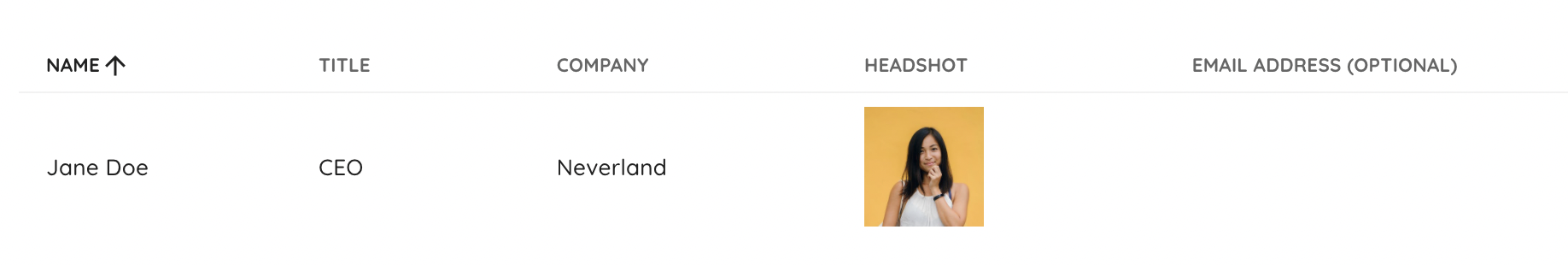
- Once all are uploaded and previewing correctly, click Finish.
NOTE: Sometimes the preview will show correctly to you however, it will crash if someone else is trying to see it on the link. In this case, please make sure you double-check the permissions on the images and that they are available to view by anyone with a link.